
Favorite feature
Clipboard History
I use the clipboard all the time to grab code snippets, URLs, screenshots and whatever else I need. I love how you can search screenshots by the text in them too; makes finding things super easy.
My Schedule
I auto-join every meeting I have from Raycast. I haven’t clicked an in-calendar link in months.
Calculator (for conversions)
I often need to do little conversions throughout the day (e.g. working out what the recent 40°C temperature in London is in Fahrenheit) and love that Raycast is smart about picking those conversion questions up.
Window Management
Window management is probably my most used feature. I use it daily to move my windows around into, and match the keybindings to Vim so I can do so seamlessly.
File Search
I rarely open Finder these days. Everything is done from Raycast’s file search.
Toggle System Appearance
I develop lots of UI at Attio, where having good looking light and dark modes is really important to us. I switch back and forth multiple times a day.
Most used Commands, Quicklinks, Scripts and Snippets
Quicklinks (to query my database)
I have a quicklink to open a SQL console into my development/production database. I can type “Query Cloud DB” or “Query Cloud DB --production” to open the relevant page in the Google Cloud dashboard.
Auto Open and Close Slack
This one I’m quite proud of. I’ve set up an Apple Shortcut so that I can open Slack from Raycast, then automatically close it four minutes later.
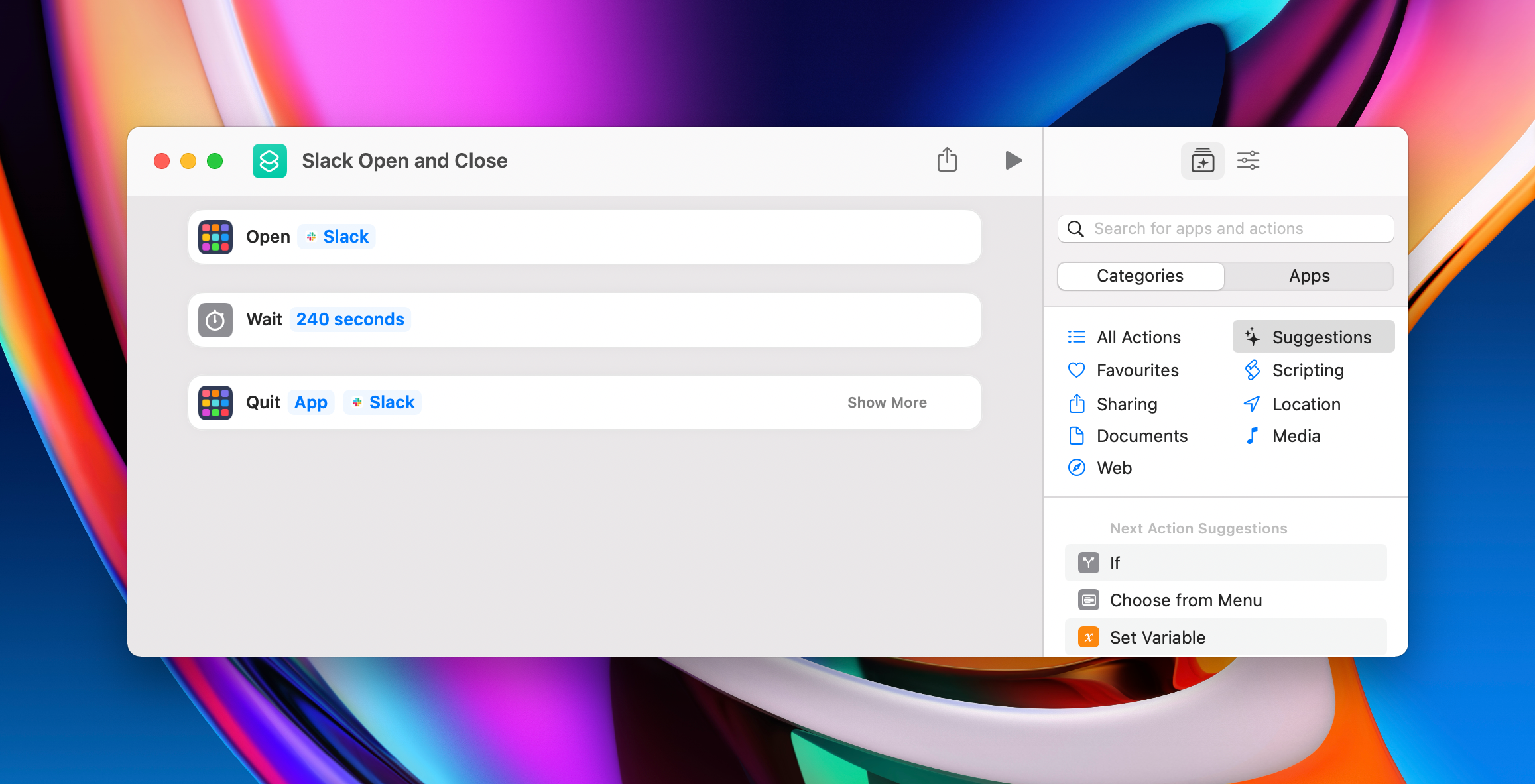
Top extensions from the Store
I use the VSCode project manager to save me finding the right project to open. Very useful when jumping between my different repos.
All my screenshots and screen recordings get done through Cleanshot. I use the Raycast extension to open the right kind of screenshot without having to remember a dozen keyboard shortcuts.
I use Random Data Generator to auto-generate handy bits of info like fake names and UUIDs.
I don’t tend to browse issues in the Linear Extension, but it is great for speedy bug reports.
Aliases, hotkeys, and fallback searches
I have some slightly funny-looking commands set up due to the fact that I have one key on my Ergodox configured to ⌘ ^ ⌥ ⇧ (sometimes called “Hyper”) and one to ^ ⌥ ⇧. This means that all my shortcuts require no more than 2 keys to be pressed.
^ ⌥ ⇧ + C- Show clipboard viewer^ ⌥ ⇧ + D- Define word⌥ + G- Search currently highlighted text with Google
Window Management
⌘ ^ ⌥ ⇧ + M- Maximise window⌘ ^ ⌥ ⇧ + H- Align window left half⌘ ^ ⌥ ⇧ + L- Align window right half⌘ ^ ⌥ ⇧ + J- Align window bottom half⌘ ^ ⌥ ⇧ + K- Align window top half
Anything else
I’ve been experimenting with YouTube recently, and made a little video on my Raycast usage!
In my day job at Attio, I’m responsible for the API. I’d be super excited to build out a Raycast Plugin for Attio for super-quick contact creation and other actions.
More stories
Ready for take-off?
Download the Raycast app and start taking your productivity to new heights.
macOS 12+



