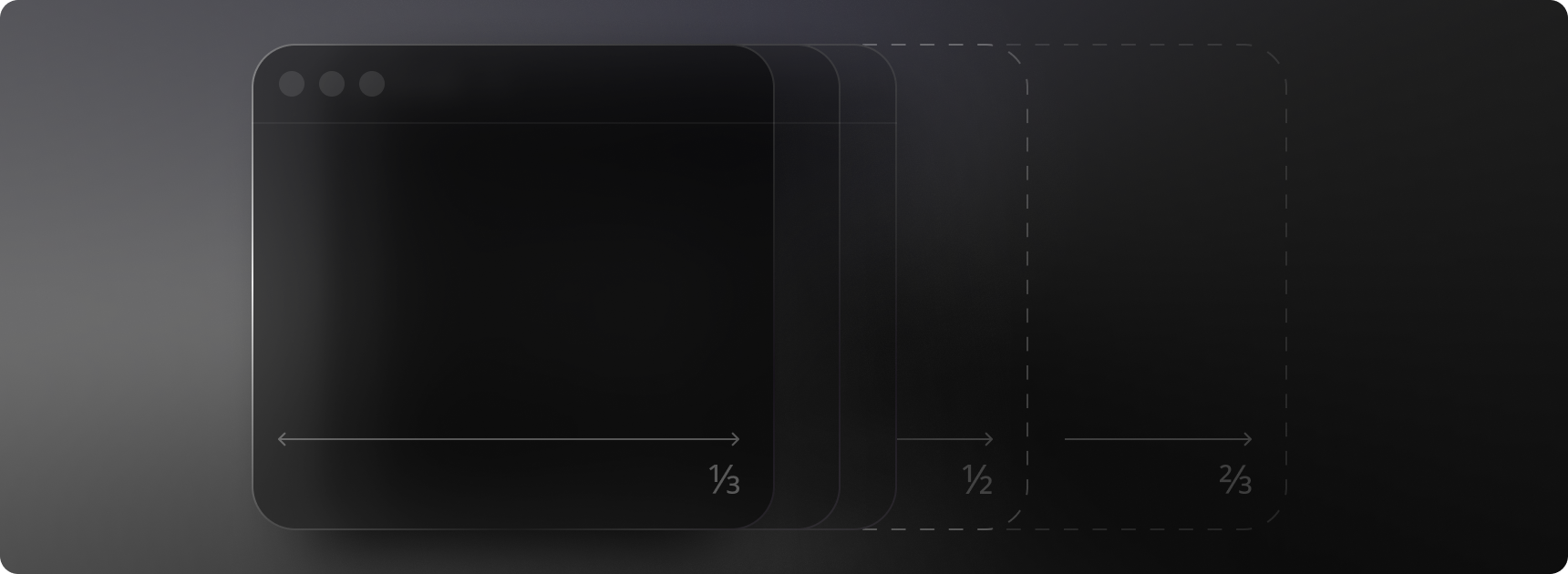🔎 Fuzzy Search
Having a more flexible search has been one of the most requested features from our community for a long time and, in this release, we are excited to bring “Fuzzy Matching” to the Root Search.

You can now match applications, extensions, or scripts by writing any of their letters independently of their position in the result’s title, subtitle, keywords, or alias. For example: ftime for “Facetime”, msg for “Messages”, or utub vid for the “Search Youtube Videos” command.
⚡ Pro tip: Go to the Advanced Raycast Preferences to tweak the Root Search Sensitivity. The sensitivity controls the amount of matching results.
🧮 Improved Calculator
The performance and functionality of the calculator got improved under the hood. It now supports more scientific units, statistical calculations, and better date handling with natural text. You can find more about what the calculator can do you here.
✨ New
- Fuzzy Search is now the search algorithm used in Root Search.
- Search Sensitivity Levels, controlling the amount of suggested results, can be found in Advanced Raycast Preferences.
💎 Improvements
- Root Search: Ranking of elements automatically accounts for how often you open every element and whether you have written a previously triggered search term (or a prefix of it).
- Root Search: Search index is partially rebuilt after each triggered search result.
- You can now disable the
Show events in menu bar preference by dragging the Calendar Events Menu Bar Extra out of the menu bar while holding down ⌘.
- Dictionary Extension: Added
Recent Words section when the search term is empty containing the list of recently opened words.
- Drag and Drop: You can now close the window while dragging a screenshot or a file out of Raycast. Simply hold down the
⌥ key while dragging. If you keep the key pressed while dropping the content, Raycast opens again. This makes it convenient to drag multiple items in a row.
- Quicklinks: The link’s domain is now displayed in the subtitle and will be matched when searching for Quicklinks.
- Search Snippets: Snippets are now sorted by last used date.
- Search Emoji: Added a new
Save as Snippet action.
- macOS 13 beta: Improved compatibility with macOS 13 Ventura beta. Including integration with the new System Settings.
🐞 Fixes
- Preferences: The deprecated toggle “Find apps and prefs via Spotlight” has been removed.
- Lightsaber: We have temporarily removed the Lightsaber command.